This tutorial walks you through the process of creating a Hello World example web site with JSP and Spring MVC XML Configurations
What you'll build
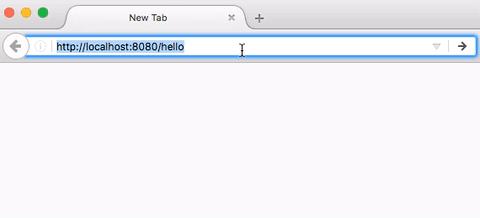
What you'll need
- JDK 1.8+
- Maven 3+
Stack
- Spring MVC 5
- JSP View Template
Init project structure and dependencies
Project structure
├── src
│ └── main
│ ├── java
│ │ └── com
│ │ └── hellokoding
│ │ └── springmvc
│ │ └── HelloController.java
│ ├── resources
│ │ ├── application.properties
│ │ └── logback.xml
│ └── webapp
│ ├── WEB-INF
│ │ ├── views
│ │ │ └── hello.jsp
│ │ ├── appconfig-mvc.xml
│ │ ├── appconfig-root.xml
│ │ └── web.xml
│ └── resources
│ ├── css
│ │ └── main.css
│ └── js
│ └── main.js
└── pom.xml
Project dependencies
Define Controller and View Template
Hello Controller
@Controller maps HTTP requests with JSP view template files.
@RequestMapping maps /hello request to hello() method.
name is a query string parameter of /hello request.
Model object passes value to hello view (hello.jsp).
JSP/JSTL View Template
JSP performs server side rendering for the HTML content. It parses the hello.jsp template below and evaluate the EL (Expression Language) to render the value of ${name} parameter that was set in the controller.
Static files
Config and Run
XML Configurations
A Spring MVC XML application usually has several XML configuration files, but there should have one bootstrap file (appconfig-root.xml). This bootstrap file should use the <import resource="" /> to include other config files.
Run with Maven and Jetty
Type the below command at the project root directory and visit to localhost:8080
mvn clean jetty:run
Source code
https://github.com/hellokoding/hellokoding-courses/tree/master/spring-mvc-examples/springmvc-xml-jsp
