This tutorial will walk you through the steps of creating a RESTful API Example with Spring Boot, Spring Data REST, JPA, Hibernate, MySQL and Docker.
What you'll need
- JDK 8+ or OpenJDK 8+
- Maven 3+
- MySQL Server 5+ or Docker CE 18+
Init project structure and dependencies
Project structure
├── src
│ └── main
│ ├── java
│ │ └── com
│ │ └── hellokoding
│ │ └── springdatarest
│ │ ├── book
│ │ │ ├── Book.java
│ │ │ └── BookRepository.java
│ │ └── Application.java
│ └── resources
│ └── application.properties
├── Dockerfile
├── docker-compose.yml
└── pom.xml
Project dependencies
Define JPA Entity and Repository
Define JPA Entity
Define Spring Data Repository
Spring Data Rest will auto create RESTful APIs based on domain model and repository, all you have to do in this example is to extend JpaRepository
Config and Run
Application Configurations
Run with JDK/OpenJDK, Maven and MySQL Server local
Update hk-mysql on application.properties to localhost and type the below command at the project root directory
mvn clean spring-boot:run
Run with Docker
Prepare Dockerfile for Java/Spring Boot application and docker-compose.yml for MySQL Server
Type the below command at the project root directory, make sure your local Docker is running
docker-compose up
Access to MySQL Server docker container by issuing below bash command and key in hellokoding on Enter password:
docker exec -it hk-mysql mysql -p
Query schema and data created by JPA/Hibernate based on your mapping
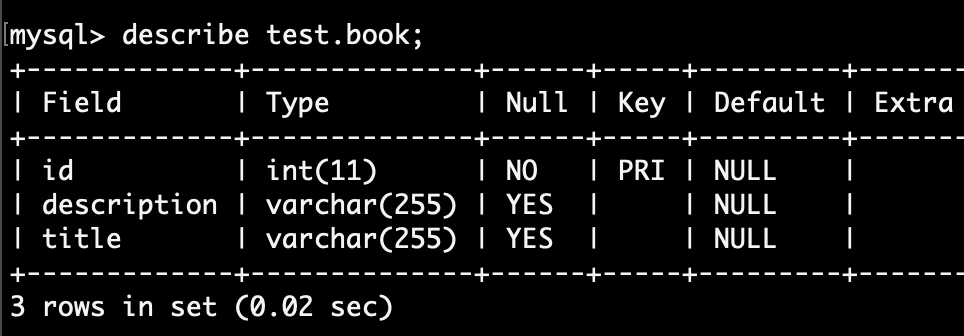
Query the data
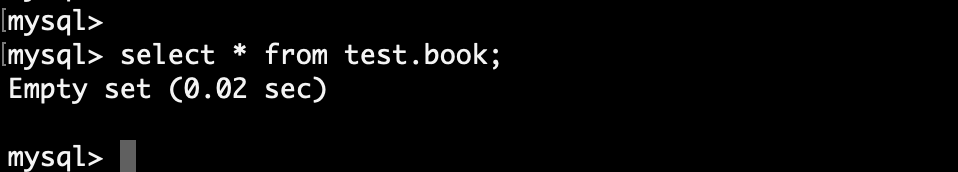
Book data should be empty now. Let create it with the exposed RESTful APIs.
Test your RESTful APIs with curl
Create some new books
curl -i -X POST -H "Content-Type:application/json" -d "{\"title\" : \"Hello Koding\", \"description\": \"Simple coding examples and tutorials\"}" http://localhost:8080/books
curl -i -X POST -H "Content-Type:application/json" -d "{\"title\" : \"Hello Koding 2\", \"description\": \"Simple coding examples and tutorials 2\"}" http://localhost:8080/books
Find all books
curl http://localhost:8080/books
Find book with id=2
curl curl http://localhost:8080/books/2
Update book id 2
curl -i -X PATCH -H "Content-Type:application/json" -d "{\"title\" : \"Hello Koding 2 updated\"}" http://localhost:8080/books/2
Replace book id 2
curl -i -X PUT -H "Content-Type:application/json" -d "{\"title\" : \"Hello Koding 2 replaced\"}" http://localhost:8080/books/2
Delete book id 2
curl -i -X DELETE http://localhost:8080/books/2
