HashMap in Java is a hash table (key-value pairs, dictionary) data structure implementation of the Map interface, a part of the Java Collections framework
HashMap has the following features
Default load factor and initial capacity are 0.75 and 16 respectively. Their values are important to the HashMap performance as they can optimize the iteration performance and the number of resize and rehash operations
No guarantees to the iteration order
The iteration performance depends on the initial capacity (the number of buckets) plus the number of entries. Thus, it's very important not to set the initial capacity too high (or the load factor too low)
No duplicate keys. Permits one
nullkey and multiple null valuesHash collision problem is resolved by using a red-black tree data structure, since Java 8, to provide a separate chaining
Offers constant-time O(1) in average and linear-time O(n) in worst case performance for basic operations such as
get,put, andremoveThe less duplicate hash codes, the better performance gain for the above operations
Key objects are compared based on theirs equals and hashCode implementation
Value objects are compared based on their equals method implementation
HashMap is not thread-safe as it is an unsynchronized implementation. In multi-threading environment with at least one thread modifies the map, it must be synchronized externally
Let's walk through this tutorial to explore them in more details
The class hierarchy
HashMap implements the Map interface and inherits AbstractMap which also implements the Map interface
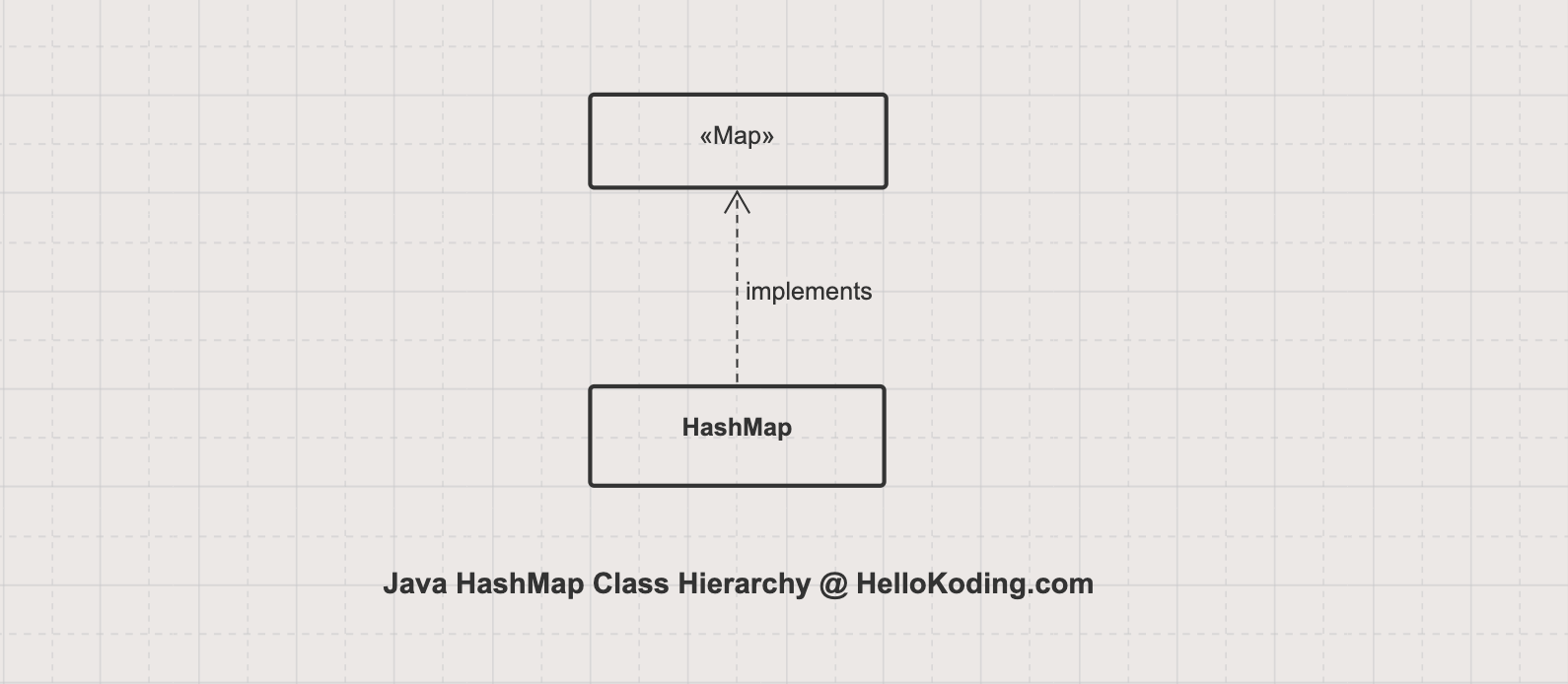
HashMap vs LinkedHashMap and TreeMap
HashMap has no ordering guarantees and runs faster than TreeMap (constant-time vs log-time for most operations)
LinkedHashMap provides insertion-ordered iteration and runs nearly as fast as HashMap
TreeMap provides value-ordered iteration. TreeMap can be used to sort a HashMap or LinkedHashMap
Declare a HashMap
As a result of the class hierarchy, you can declare a HashMap with the following ways
@Test
public void declare() {
Map<String, Integer> map1 = new HashMap<>();
assertThat(map1).isInstanceOf(HashMap.class);
HashMap<String, Integer> map2 = new HashMap<>();
}
Create and Initialize
- Provide either Map.of or Map.ofEntries factory method, since Java 9, to the HashMap(Map) constructor to create and init a HashMap in one line at the creation time
@Test
public void initInOneLineWithFactoryMethods() {
// create and initialize a HashMap from Java 9+ Map.of
Map<String, Integer> map1 = new HashMap<>((Map.of("k1", 1, "k3", 2, "k2", 3)));
assertThat(map1).hasSize(3);
// create and initialize a HashMap from Java 9+ Map.ofEntries
Map<String, Integer> map2 = new HashMap<>(Map.ofEntries(Map.entry("k4", 4), Map.entry("k5", 5)));
assertThat(map2).hasSize(2);
}
- You can also initialize a HashMap after the creation time by using put, Java 8+ putIfAbsent, putAll
@Test
public void initializeWithPutIfAbsent() {
// Create a new HashMap
Map<String, Integer> map = new HashMap<>();
// Add elements to HashMap
map.putIfAbsent("k1", 1);
map.putIfAbsent("k2", 2);
map.putIfAbsent("k3", 3);
// Can add null key and value
map.putIfAbsent(null, 4);
map.putIfAbsent("k4", null);
// Duplicate key will be ignored
map.putIfAbsent("k1", 10);
assertThat(map).hasSize(5);
// The output ordering will be vary as HashMap is not reserved the insertion order
System.out.println(map);
}
Iterate a HashMap
- You can iterate over HashMap key-value pairs by using either Java 8+ forEach(BiConsumer)
@Test
public void iterateOverKeyValuePairs() {
Map<String, Integer> map = new HashMap<>(Map.of("k1", 1, "k2", 2));
map.forEach((k, v) -> System.out.printf("%s=%d ", k, v));
}
- Iterate over HashMap keySet() or values() with Java 8+ forEach(Consumer)
@Test
public void iterateOverKeySet() {
Map<String, Integer> map = new HashMap<>(Map.of("k1", 1, "k2", 2));
map.keySet().forEach(k -> System.out.printf("%s ", k));
}
Retrieve and Filter
- Use entrySet(), keySet(), values() to get the set of key-value mapping entries, set of keys and collection of values respectively
@Test
public void retrieve() {
Map<String, Integer> hashMap = new HashMap<>(Map.of("k1", 1, "k2", 2));
Set<Map.Entry<String, Integer>> entrySet = hashMap.entrySet();
assertThat(entrySet).contains(Map.entry("k1", 1), Map.entry("k2", 2));
Set<String> keySet = hashMap.keySet();
assertThat(keySet).contains("k1", "k2");
Collection<Integer> values = hashMap.values();
assertThat(values).contains(1, 2);
}
- Get value by the specified key with
get(key)
@Test
public void getValueByKey() {
Map<String, Integer> map = new HashMap<>(Map.of("k1", 1, "k2", 2));
int value = map.get("k1");
assertThat(value).isEqualTo(1);
}
- Filter HashMap keys or values by using Java 8+ Stream API
@Test
public void filter() {
Map<String, Integer> map = new HashMap<>(Map.of("k1", 1, "k2", 2));
Integer[] arr = map.values().stream().filter(v -> v > 1).toArray(Integer[]::new);
assertThat(arr).contains(2);
}
Examine, Add, Update and Remove
HashMap provides containsKey(key), containsValue(value), put(key, value), replace(key, value), and remove(key) methods to examine if a HashMap contains the specified key or value, to add a new key-value pair, update a value by key, remove an entry by key respectively
@Test
public void containsPutReplaceRemove() {
Map<String, Integer> map = new HashMap<>(Map.of("k1", 1, "k2", 2));
boolean containedKey = map.containsKey("k1");
assertThat(containedKey).isTrue();
boolean containedValue = map.containsValue(2);
assertThat(containedValue).isTrue();
map.put("k3", 3);
assertThat(map).hasSize(3);
map.replace("k1", 10);
assertThat(map).contains(Map.entry("k1", 10), Map.entry("k2", 2), Map.entry("k3", 3));
map.remove("k3");
assertThat(map).contains(Map.entry("k1", 10), Map.entry("k2", 2));
}
Objects comparing in HashMap
Internally, HashMap basic operations such as
containsKey,containsValue,put,putIfAbsent,replaceandremovework based on comparing element objects which depend on their equals and hashCode implementationIn the following example, the expected results don't happen due to lack of equals and hashCode implementation on the user defined objects
hashMap.containsKey(new Category(1, "c1"))andhashMap.containsValue(new Book(1, "a"))should return true but falsehashMap.put(new Category(1, "c1"), new Book(1, "a"))should not but successhashMap.replace(new Category(1, "c1"), new Book(2, "a"))andhashMap.remove(new Category(1, "c1"))should success but not
@Test
public void objectsComparingProblem(){
Map<Category, Book> hashMap = new HashMap<>();
hashMap.put(new Category(1, "c1"), new Book(1, "a"));
boolean containedKey = hashMap.containsKey(new Category(1, "c1"));
assertThat(containedKey).isFalse();
boolean containedValue = hashMap.containsValue(new Book(1, "a"));
assertThat(containedValue).isFalse();
hashMap.put(new Category(1, "c1"), new Book(1, "a"));
assertThat(hashMap).hasSize(2);
hashMap.remove(new Category(1, "c1"));
assertThat(hashMap).hasSize(2);
}
static class Category {
int id;
String name;
Category(int id, String name) {
this.id = id;
this.name = name;
}
}
static class Book {
int id;
String title;
Book(int id, String title) {
this.id = id;
this.title = title;
}
}
- You can fix the above problem by overriding equals and hashCode as the below example
@Test
public void objectsComparingFixed(){
Map<CategoryFixed, BookFixed> hashMap = new HashMap<>();
hashMap.put(new CategoryFixed(1, "c1"), new BookFixed(1, "b1"));
boolean containedKey = hashMap.containsKey(new CategoryFixed(1, "c1"));
assertThat(containedKey).isTrue();
boolean containedValue = hashMap.containsValue(new BookFixed(1, "b1"));
assertThat(containedValue).isTrue();
hashMap.put(new CategoryFixed(1, "c1"), new BookFixed(1, "b1"));
assertThat(hashMap).hasSize(1);
BookFixed previousValue = hashMap.replace(new CategoryFixed(1, "c1"), new BookFixed(2, "b1"));
assertThat(previousValue).isNotNull();
hashMap.remove(new CategoryFixed(1, "c1"));
assertThat(hashMap).hasSize(0);
}
static class CategoryFixed {
int id;
String name;
CategoryFixed(int id, String name) {
this.id = id;
this.name = name;
}
@Override
public boolean equals(Object o) {
if (this == o) return true;
if (o == null || getClass() != o.getClass()) return false;
CategoryFixed that = (CategoryFixed) o;
return id == that.id &&
Objects.equals(name, that.name);
}
@Override
public int hashCode() {
return Objects.hash(id, name);
}
}
static class BookFixed {
int id;
String title;
BookFixed(int id, String title) {
this.id = id;
this.title = title;
}
@Override
public boolean equals(Object o) {
if (this == o) return true;
if (o == null || getClass() != o.getClass()) return false;
BookFixed bookFixed = (BookFixed) o;
return id == bookFixed.id &&
Objects.equals(title, bookFixed.title);
}
@Override
public int hashCode() {
return Objects.hash(id, title);
}
}
Sort a HashMap
Java doesn't have a direct API to sort a HashMap. However, you can do it via TreeMap, TreeSet, and ArrayList in conjunction with Comparable and Comparator
The following example uses comparingByKey(Comparator) and comparingByValue(Comparator) static methods of Map.Entry to sort an ArrayList by keys and by values respectively. That ArrayList is created and initialized from entrySet() of a HashMap
@Test
public void sortByKeysAndByValues_WithArrayListAndComparator() {
Map.Entry<String, Integer> e1 = Map.entry("k1", 1);
Map.Entry<String, Integer> e2 = Map.entry("k2", 20);
Map.Entry<String, Integer> e3 = Map.entry("k3", 3);
Map<String, Integer> map = new HashMap<>(Map.ofEntries(e3, e1, e2));
List<Map.Entry<String, Integer>> arrayList1 = new ArrayList<>(map.entrySet());
arrayList1.sort(comparingByKey(Comparator.naturalOrder()));
assertThat(arrayList1).containsExactly(e1, e2, e3);
List<Map.Entry<String, Integer>> arrayList2 = new ArrayList<>(map.entrySet());
arrayList2.sort(comparingByValue(Comparator.reverseOrder()));
assertThat(arrayList2).containsExactly(e2, e3, e1);
}
Conclusion
In this tutorial, we had a quick overview of the HashMap hierarchy, features, and operations. You can find below the full example source code
