Flyway is a database migration and version control tool
It has Java API, command-line client, a plugin for Maven and Gradle
Supports most of the relational databases such as MySQL, PostgreSQL, SQL Server, and Oracle
Migration scripts can be written in either SQL or Java
Spring Boot can autorun database migration at the application startup with a variety of mechanisms such as javax.sql.DataSource, JPA and Hibernate, Flyway and Liquibase
This tutorial will give you some highlights and an implementation example of using Flyway in Spring Boot
Add Flyway into your project
You can add Flyway into your project as a dependency on pom.xml or build.gradle file. The library versions can be found on the Maven Central Repository
If you use Flyway in a Spring Boot project, the dependency version can be omitted as Spring Boot can help you to resolve
<dependency>
<groupId>org.flywaydb</groupId>
<artifactId>flyway-core</artifactId>
</dependency>
You may also need the Spring Boot Web and Actuator to query the Flyway migration status and history via a web interface
<dependency>
<groupId>org.springframework.boot</groupId>
<artifactId>spring-boot-starter-actuator</artifactId>
</dependency>
<dependency>
<groupId>org.springframework.boot</groupId>
<artifactId>spring-boot-starter-web</artifactId>
</dependency>
Learn more about Spring Boot Actuator
Recommend using only a single migration mechanism
Using multiple migration mechanisms can cause confuse and hard to manage, so it's a good practice to disable others when you are using Flyway
Spring Boot, via JPA and Hibernate, can auto-export schema DDL to a database via your definition on @Entity classes. You can turn it off by setting validate or none (none is the default value for non-embedded databases) to the spring.jpa.hibernate.ddl-auto property
Spring Boot can autorun classpath:schema.sql and classpath:data.sql script files for your DataSource. This feature can be controlled via spring.datasource.initialization-mode property. Its value is embedded (only apply for embedded databases) by default
Flyway migration scripts
Unlike JPA and Hibernate, database migration in Flyway is not based on the definition of @Entity classes, you have to manually write the migration scripts in either SQL or Java, SQL is the most commonly used
Typically, SQL scripts are in the form V<VERSION>__<DESCRIPTION>.sql
<VERSION>is a dot or underscore separated version, such as '1.0' or '1_1').<VERSION>must be unique<DESCRIPTION>should be informative for you able to remember what each migration does
The following gives you some example SQL scripts
[V1.0__create_book.sql]
CREATE TABLE `book` (
`id` int(11) NOT NULL AUTO_INCREMENT,
`description` varchar(255) DEFAULT NULL,
`title` varchar(255) DEFAULT NULL,
PRIMARY KEY (`id`)
) ENGINE=InnoDB AUTO_INCREMENT=1 DEFAULT CHARSET=utf8;
[V1.1__insert_book.sql]
INSERT INTO `book`(`title`, `description`) VALUES('Hello Koding', 'Coding tutorials series');
By default, Spring Boot looks for them in classpath:db/migration folder, you can modify that location by setting spring.flyway.locations
│ └── resources
│ ├── db
│ │ └── migration
│ │ ├── V1.0__create_book.sql
│ │ ├── V1.1__insert_book.sql
│ │ ├── V1.2__insert_book.sql
│ │ └── V1.3__delete_book.sql
│ └── application.properties
└── pom.xml
How Flyway works
Flyway applies migration scripts to the underlying database in the order based on the version number specified in the script file naming
At each execution, only pending migrations are applied. Flyway manages this via creating (if not exists) and updating a metadata table. You can find more details about this table in the latter part of this tutorial
The migration scripts can not be changed after applied. Flyway compares the checksum of each script in every execution and throws an exception if there's a mismatch
Config Flyway DataSource
Spring Boot uses either annotations or external properties to connect Flyway to the underlying data source
@Primary DataSource or @FlywayDataSource annotation
spring.datasource.[url, username, password], orspring.flyway.[url, user, password]properties
Run Flyway with Spring Boot
Spring Boot auto enable and trigger Flyway at the application startup when you include the Flyway core library into the project. In case you'd like to turn it off, update this setting spring.flyway.enabled to false (true is the default value)
The application startup may be failed if there's an exception (such as the checksum mismatch error of migration scripts mentioned in the previous section) thrown by Flyway during migration
Each migration script is run within a single transaction. You can configure to run all pending migrations in a single transaction with spring.flyway.group=true (the default value is false)
Query migration status and history
You can query migration status and history in web interface with Spring Boot Actuator by enabling it in this property management.endpoints.web.exposure.include=info,health,flyway and access to {endpoints}/actuator/flyway
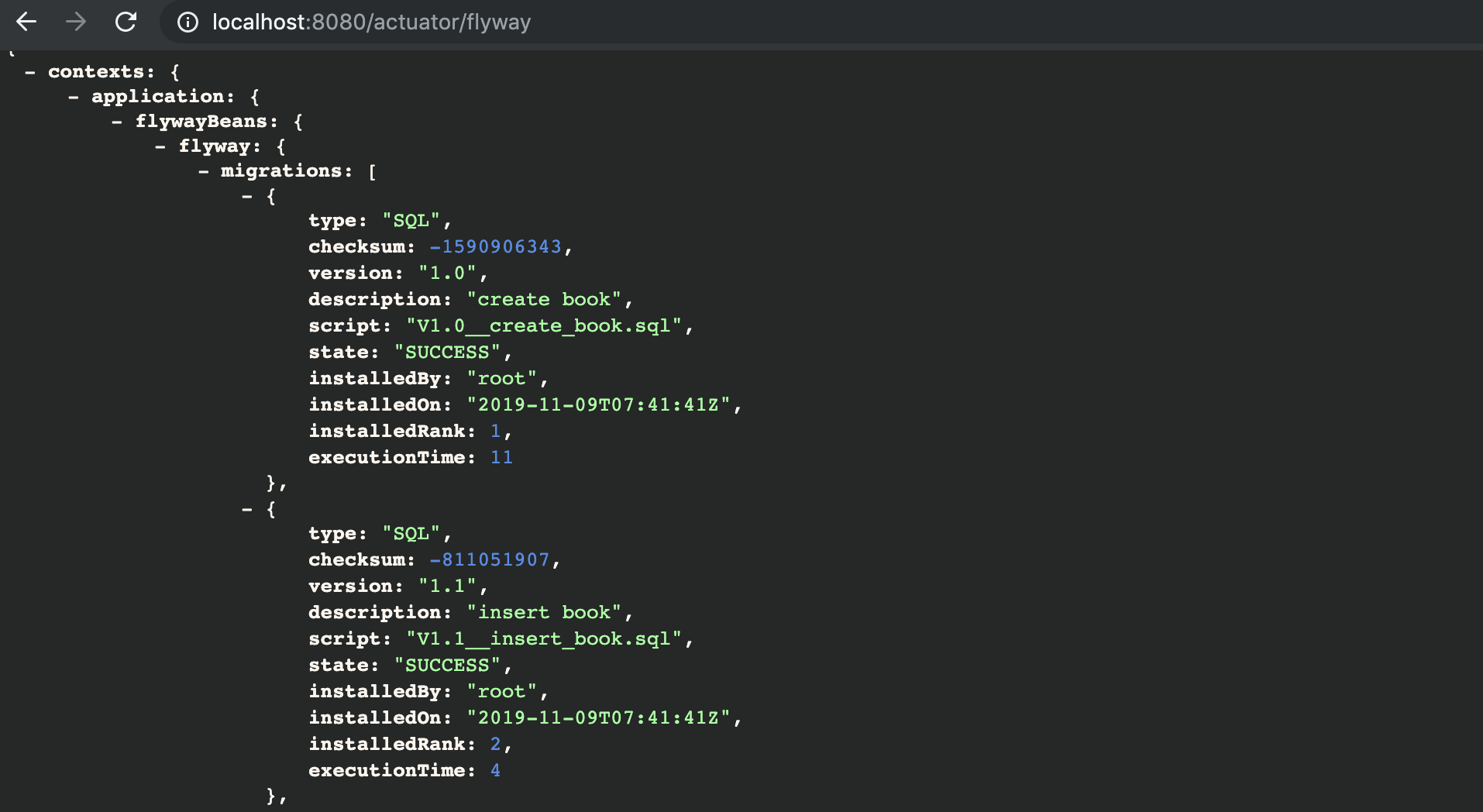
Apart from that, you can also query the table flyway_schema_history in your database. It is created by Flyway to manage migration status and history. The table name can be changed via setting spring.flyway.table (flyway_schema_history is the default name)
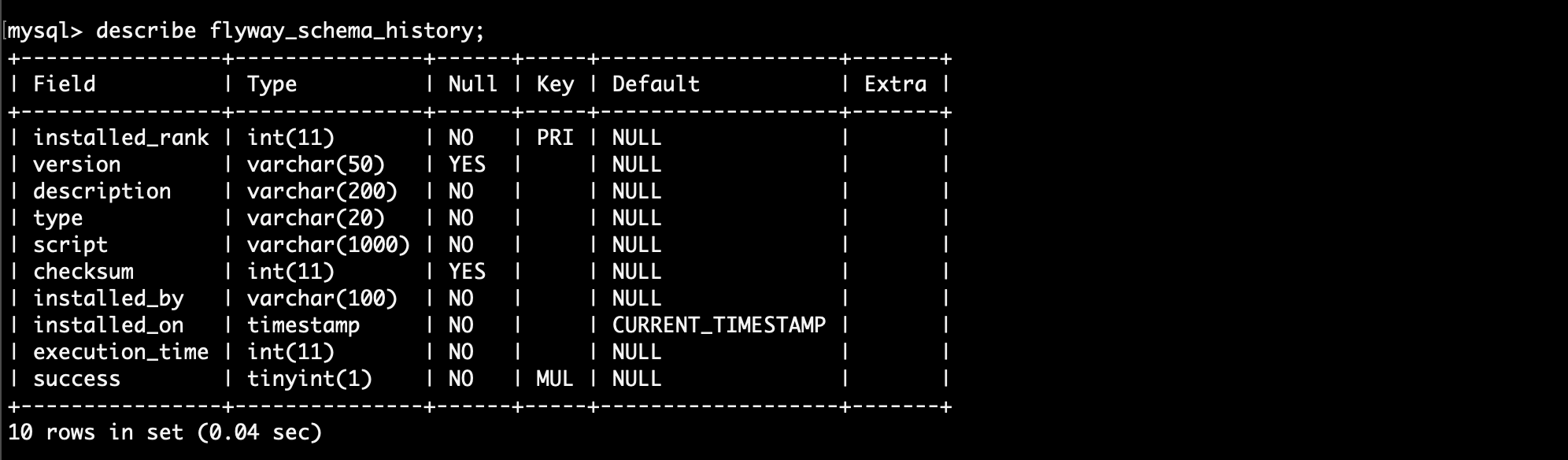
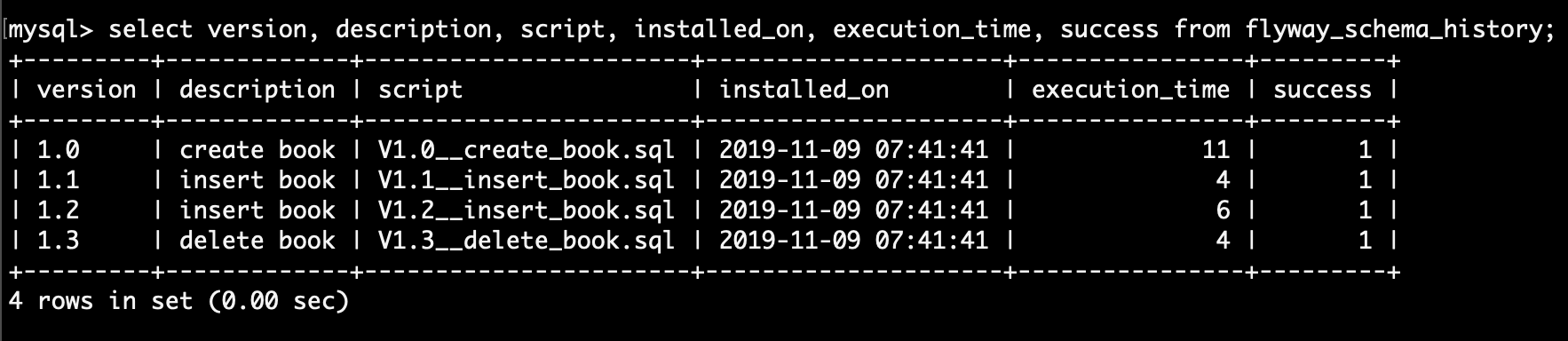
Integrate Flyway into an existing database on the production
Several steps have to be executed when you integrate Flyway into a project with an existing database on the production environment. You can learn more about it at here
Conclusion
In this tutorial, we learned using Flyway in Spring Boot to auto migrate database at the application startup. You can find the implementation example on GitHub
